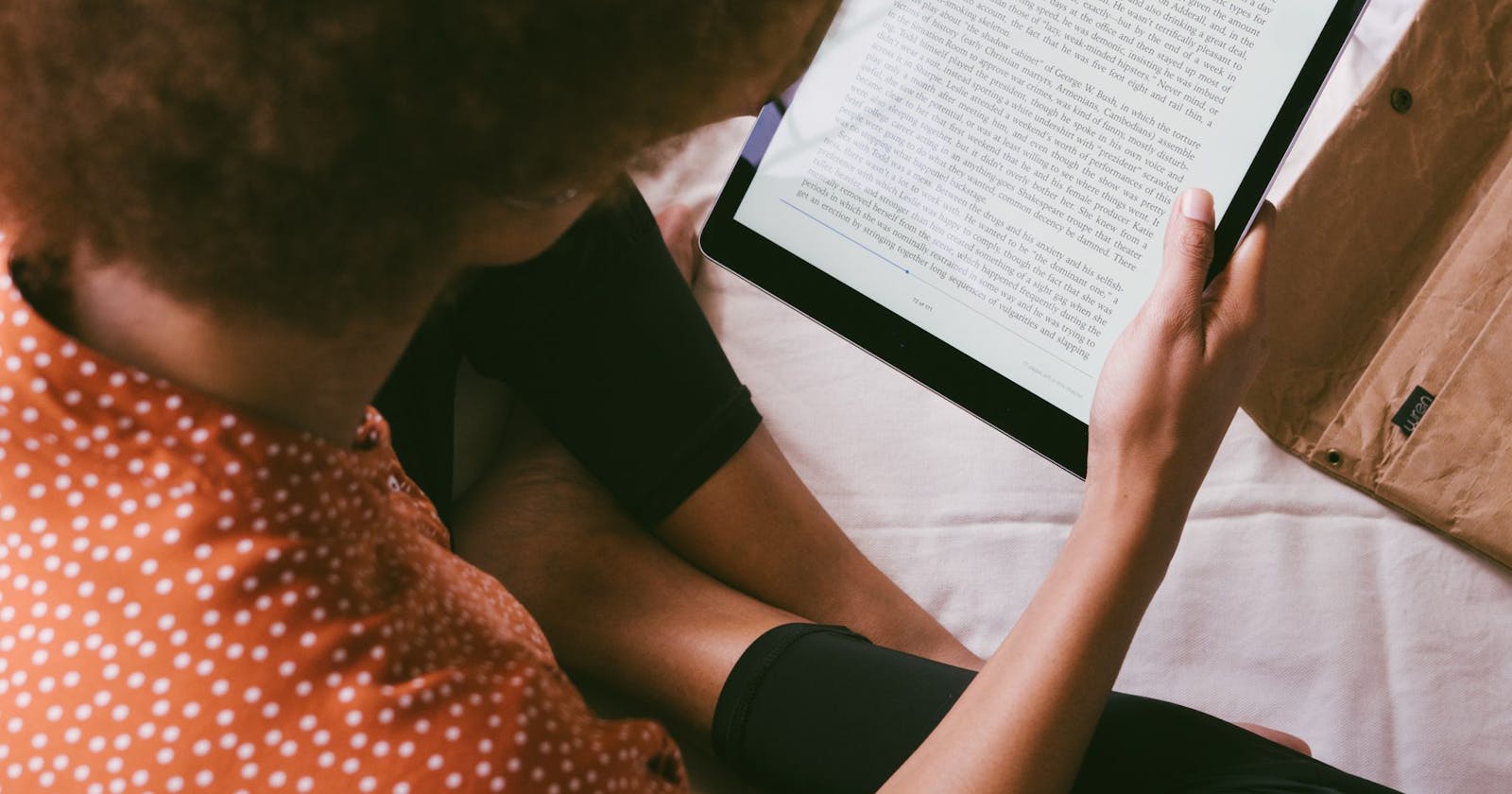Accessibility remediation, in general terms, is the process of bringing digital assets—such as websites, applications, and documents—into compliance with recognized standards of accessibility to provide a better user experience for people with disabilities. PDFs are the most common type of digital document used, and they too require a remediation process to make them accessible to everyone.
In this blog post, we’ll discuss what PDF remediation is, why it’s important, and how InclusiveDocs can help.
What Is PDF Remediation?
PDF Remediation is the process of fixing accessibility errors that make it difficult or impossible for people with disabilities to read, navigate and interact with PDF files. Those with vision impairment, hearing loss, or cognitive disabilities may need special accommodations or tech (i.e. assistive technology) to read a PDF the way it was intended to be read.
If a PDF document is not initially created with digital accessibility in mind, it might not be widely accessible. To make the document accessible to everyone, the PDF is repaired or remediated. This process of repairing a PDF document is simply called PDF remediation. Just like accessible HTML content, PDF document accessibility plays a vital role in the overall accessibility of a website.
Why is PDF accessibility important?
PDF – Portable Document Format – is one of the most popular digital formats for all types of documents including guides, e-books, applications, invoices, and statements, to name a few. Most organizations have massive amounts of PDF documents as part of their digital assets, websites, apps, servers, databases, etc. These documents are usually meant to be accessed and used by the general public, but PDFs are not accessed the same way by every user. For example, a sighted user will access the PDF differently than a visually impaired person.
Remediation is a vital part of PDF accessibility in general. Every PDF document that is remediated can be used by a larger group of people, not to mention that such formats make the text, images, lists, links, and tables cleaner and more organized.
The biggest benefit to document remediation is that it ensures that everything looks the same online as it does in print. Whether it’s a desktop or a mobile device, Mac or Windows, an accessible PDF needs to be read (no matter what assistive technologies are used) and information must be presented accurately to the reader.
To make a PDF accessible, changes must be made to the original PDF document. A common misconception is that to make a PDF accessible, you only need to add tags. Although tagging is a critical component of the entire PDF remediation process, it is just one component. If you stop there, you leave a lot of potential errors behind. Achieving and maintaining compliance with current and always-changing document accessibility standards is challenging.
What Is PDF Tagging?
Essentially, PDF remediation is the process of “tagging” digital elements of PDF documents so that they can be read using assistive technology. The “tags” identify all elements in place and inform the technology about the right order in which they need to be read. Each of these digital tags identifies the type of content, storing some attributes related to it. Also, tags are used to arrange the document in a hierarchical structure, adding some order to the content (for example, organizing the headings, paragraphs, lists, images, tables, and footnotes in a PDF file).
There are only two ways to repair a PDF document and make it accessible – either do it yourself or have the document remediated by a professional. The first thing to do is determine how many PDFs your site has and where they are stored. Surprise! What if you find that your website has hundreds or even thousands of inaccessible PDF documents? What do you do then? You turn to InclusiveDocs.
The Process Of Remediating A PDF Document
PDF accessibility remediation requires manual labour. It takes a lot of work to ensure an accurate tag structure. Accessible documents need fixes in colour contrast, reading order, and alternative text, as well as both manual and automatic testing to ensure that everything is up to the latest accessibility standards.
InclusiveDocs does this. Once a PDF has been imported, the InclusiveDocs platform uses machine learning to determine the best AI model to use, at which point the Artificial Intelligence runs through each page of the PDF and tags its various elements in HTML, making sure to follow WCAG 2.1 AA accessibility guidelines.
Let us tell you all about it! To learn more, visit our website or get in touch with our team today.