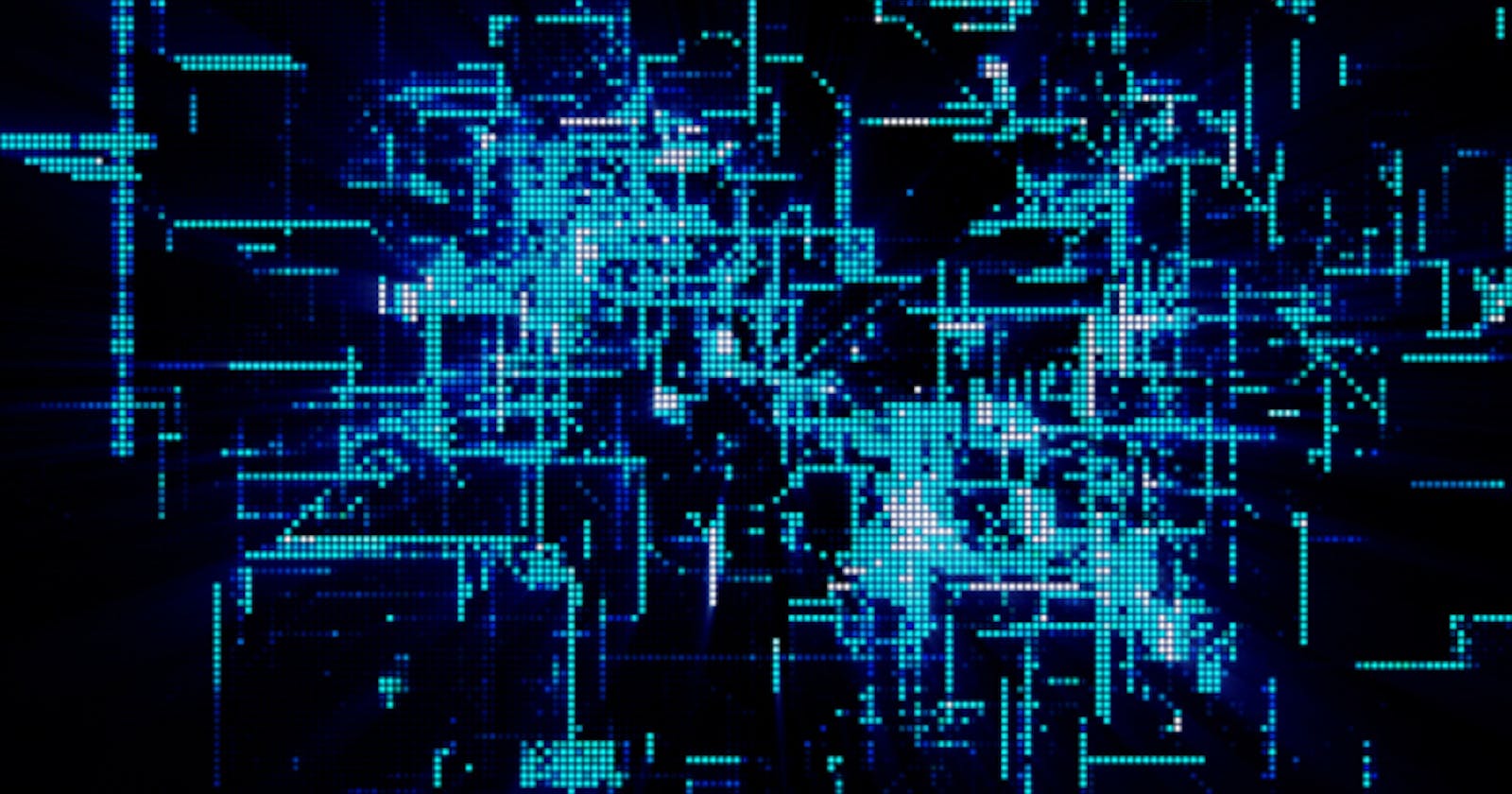A good place to start is with an ADA checklist for accessibility. Compliance with the Americans With Disabilities Act can be a daunting task. It is a big topic, but the ADA website is a good place to start. You should create or acquire a checklist for ADA compliance and then follow it for every feature built or launched on every website. Having a standardized process will help ensure that all critical areas are covered, every time. Any aspect of your website can create a potential barrier, and accessibility must be considered throughout the design process for new products and also for retro-fitting archival data to be compliant. From colour scheme to graphics, consider how each element will impact the user and fix features that might be hard to navigate. Every visitor, user and customer should receive the same experience regardless of how they access your website.
To make sure that your digital offerings are compliant with The Americans with Disabilities Act, they must be built to ensure that the various assistive technologies enable a person with a disability to use the information equally. Most webmasters or in-house tech support people are not sufficiently well-versed in using all of the accessibility features available to address many potential disabilities so expert guidance should be sought, beginning with an accessibility audit.
The mouse is what most people use to navigate digital spaces but it is not a viable option for people with certain disabilities. One often overlooked but simple factor to keep in mind when designing for accessibility is to not have the user rely solely on a mouse or trackpad to use the website. Most web accessibility tools for people with disabilities use keyboard-only navigation done with the “Tab” key. So for a website to truly be accessible, all of the content, forms and links must be usable with the keyboard. Another best practice for accessible websites is to enable resizable text. Many devices and browsers allow the user to resize text, which is essential for users with visual impairment.
All websites should be mobile-friendly. More and more people are accessing the web on phones and other mobile devices every day, and websites must be customized for mobile apps for all people, those with and without disabilities. Making it easy for deaf/hard-of-hearing visitors by adding closed captioning into videos and including a transcribed version of your podcasts are just two examples of added value that can be used by everyone.